Usage¶
Supplying Data¶
Supplying ‘Question and Answer Data’¶
Most commonly, the input data you supply will be a two-column table, such as the sample data loaded when you open the program. By default, the first column contains the question prompts, whereas answer columns are to the right. The answer column contains the information for which you would like to practise recall.
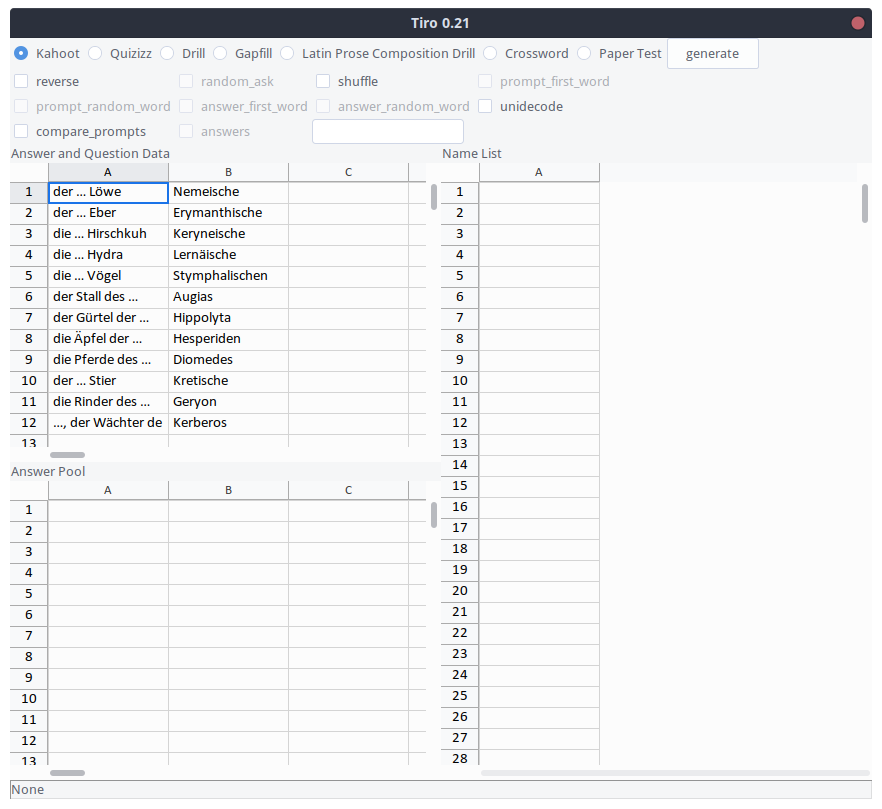
A two-column question-answer table supplied by the user.¶
It is also possible to enter multi-column data, especially when using the Drill and Gapfill output formats. The functionality is intended for exercises in memorising sequences of information, such as paradigms or principal parts.
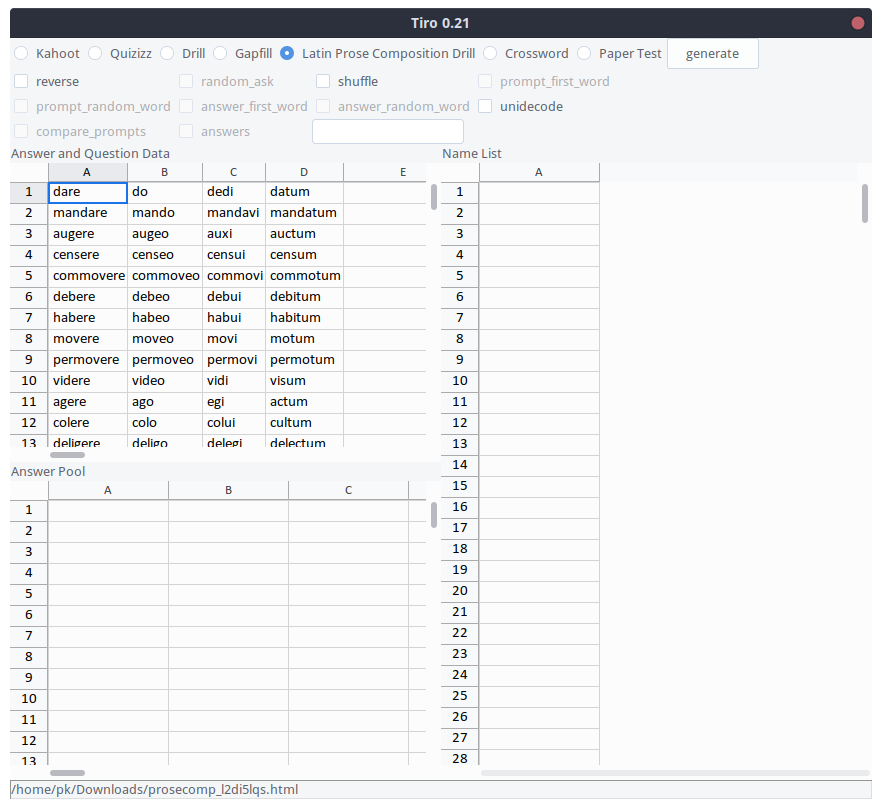
Multi-column data.¶
What is the ‘Answer Pool’?¶
The answer pool is a table of the same structure as the input data (question and answer columns), but including false or intentionally misleading responses.
What is the ‘Name List’?¶
Add student names for use in some of the output formats.
What about the options?¶
Upon selecting an output format, the set of available options may change. Some options change the input data, some the program output.
- reverse
This option reverses the input data, i.e. switches prompts and answers.
- shuffle
shuffles the input data rows.
- unidecode
currently replaces letters with breve and macron diacritics (e.g. ă or ō) with their bare counterparts (a or o).
Where are the resulting output files?¶
Where relevant, output files are saved in your Downloads directory. The multiple-choice quiz spreadsheets can then be uploaded to the corresponding online platforms. HTML output files can be shared like any other file with students (possibly problematic with Android or iOS tablets) or (ideally) uploaded to a simple webserver (your school may provide webspace and help). The HTML files are self-contained and work each on their own when accessed on a webserver.
Generating a Multiple-Choice Quiz¶
The Kahoot and Quizizz output formats generate and open an Excel file ready for upload to the corresponding online platform. The multiple-choice answer sets are built from the answer column(s) and the answer pool and alternatives are included according to similarity. The similarity measure may lead to some unexpected results, which can easily be amended in the resulting spreadsheet.
- compare_prompts
This option changes the similarity score used to include or exclude answer alternatives. With this option selected, it is no longer the answers that are compared, but the question prompts.
Generating a Classroom Drill¶
The Drill format generates and opens an HTML file displaying one question prompt at a time. This webpage can be shown on a projector and used to orchestrate a quick classroom drill. Clicking the page or pressing the spacebar moves through questions and answers. If there is a sequence of answers in the input data, answers are displayed in steps. If the name list contains names, these names are shown at random at each step, which can help to activate all students in the classroom. Of course, care should be taken to use this as a playful exercise rather than a pillory. A drill like this works well as a lesson starter or intermission.
Generating a Gapfill¶
The Gapfill format recreates the input table as in an HTML file, but leaves gaps for students to fill in. The HTML page checks students’ answers as they type. The text field background disappears once an answer is correct. This checking method is of course very crude, but does the job if prompts and answers are carefully chosen.
Generating a Latin Prose Composition Drill¶
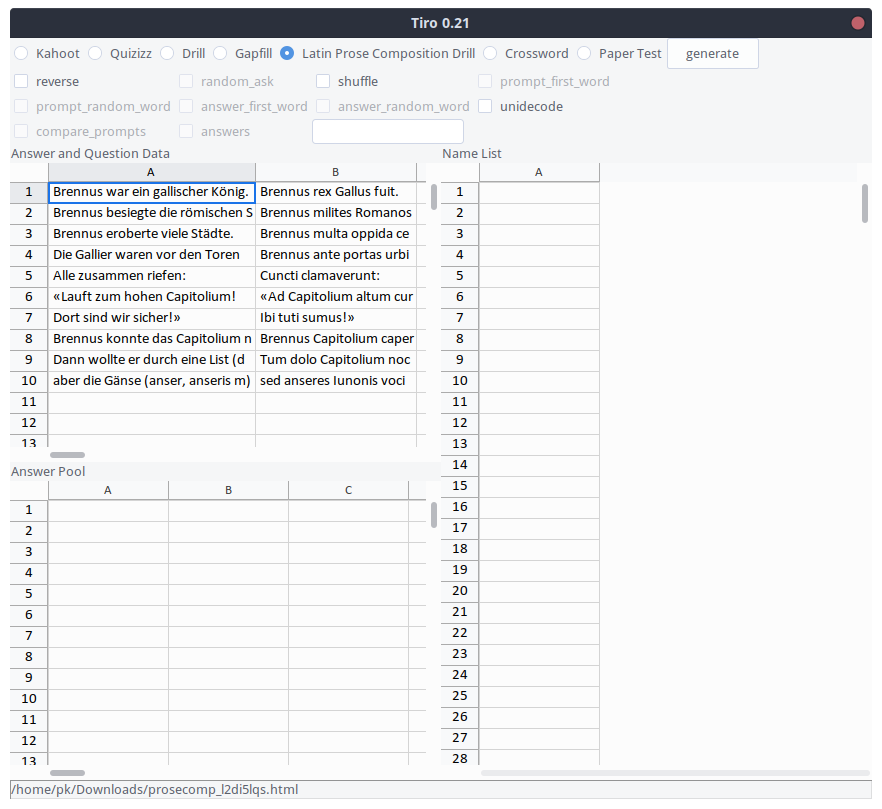
A two-column question-answer table for Latin prose composition.¶
This uses two-column input data to create a self-checking Latin prose composition exercise in an HTML page. The checking mechanism is similarly crude as in the gapfill output format, but makes use of the fact that word order in Latin is flexible. Students type their translation into Latin and a percentage count indicates to them how much of the result they have achieved so far. Of course, the checking mechanism can be fooled in a variety of ways, which is why a 100% score results in the solution being displayed. This has proven to be good enough for the purpose of practising simple Latin syntax and morphology. It is a good idea to break longer sentences up in its clauses and provide guidance in the prompts.
Generating Crosswords and Paper Tests¶
Paper crosswords as well as simple, tabular paper tests are generated using these output formats. The output files are in the OpenDocument format, which can be opened in Microsoft Word, but have been tested primarily in LibreOffice. Results in Microsoft Word may be a little off.